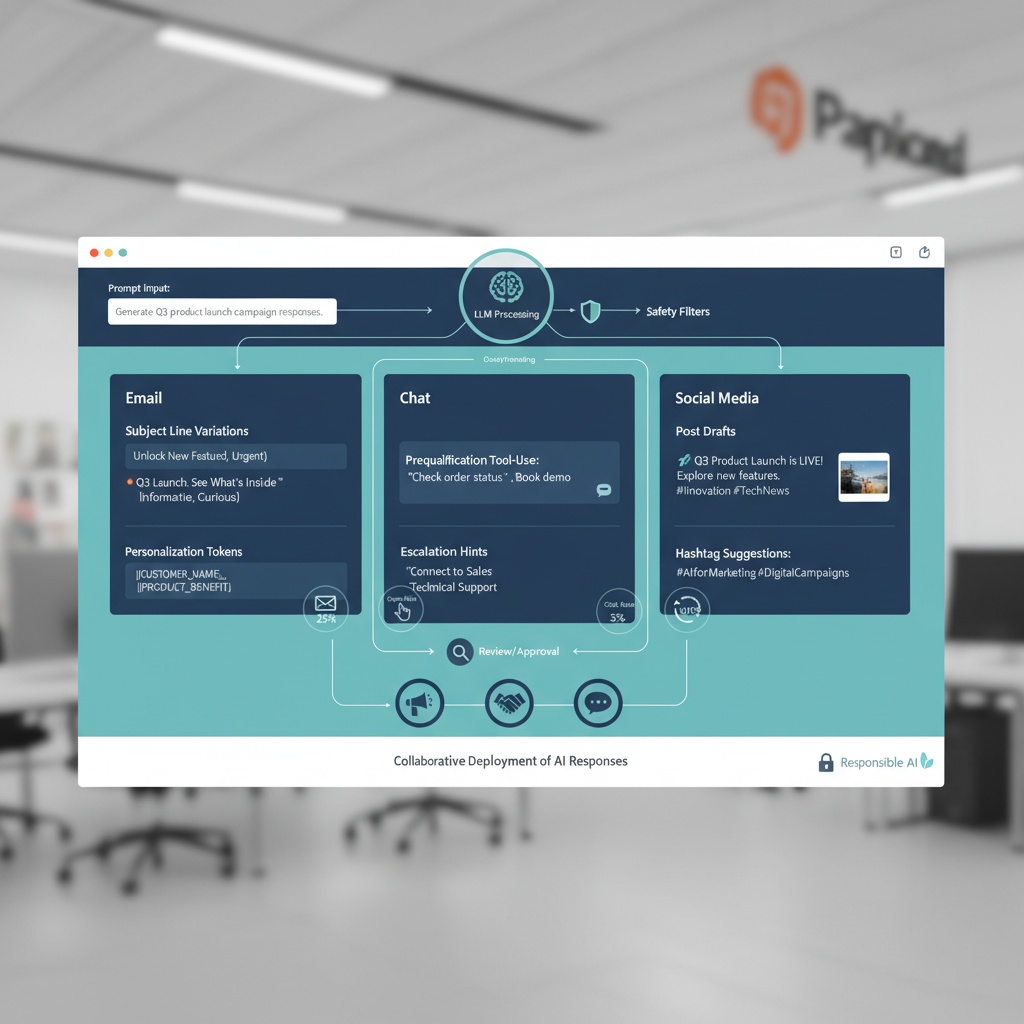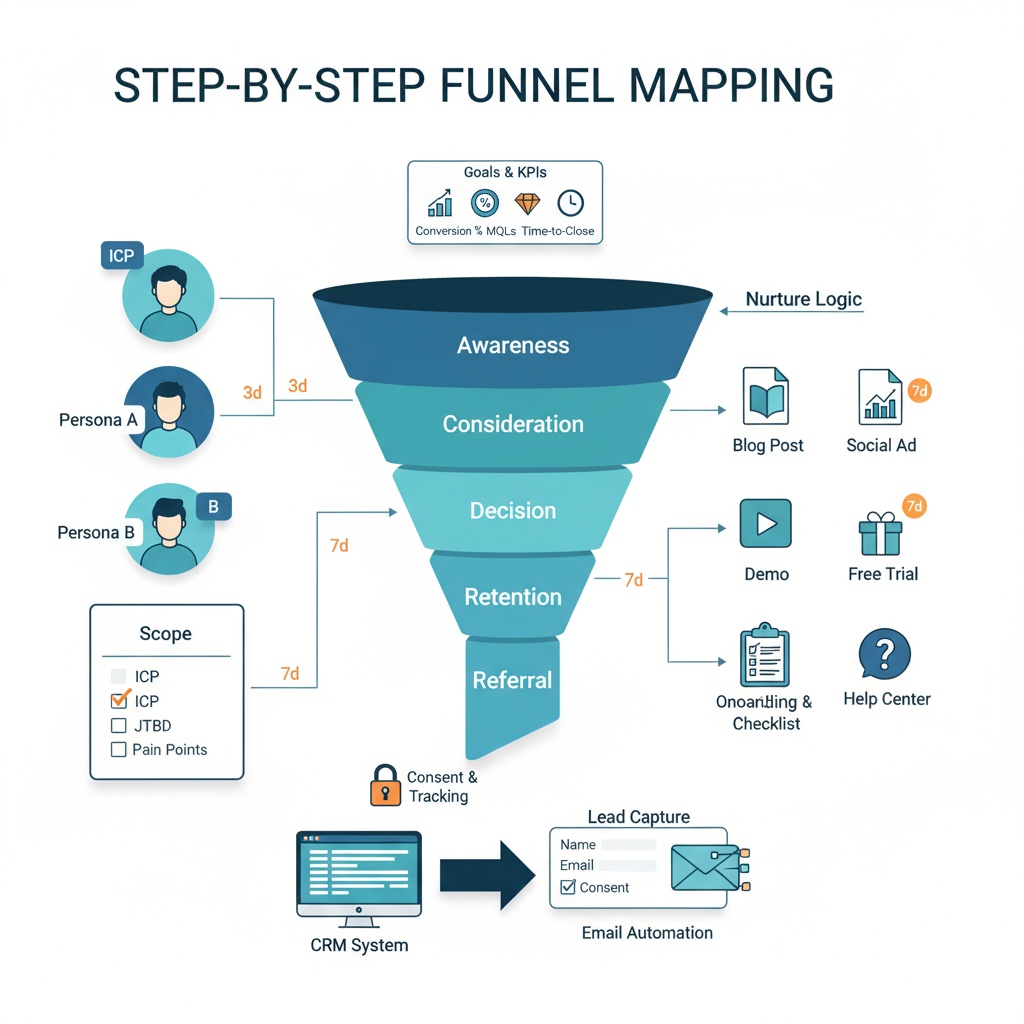Email for Customer Support: Build a reliable shared inbox and helpdesk that scale
Single mailboxes weren’t designed for modern service. When a whole team lives in one inbox, messages go missing, teammates collide on replies, and no one owns outcomes. If your customers depend on email for support, you need a system—shared visibility, assignments, SLAs, analytics, and governance—not a password everyone shares.
This guide reframes email for customer support as a team sport: a shared inbox or full helpdesk layered onto the best email applications your staff already uses. You’ll move from ad hoc forwarding to purpose-built workflows with collision detection, audit trails, and integrated tooling that keeps responses fast, consistent, and accountable.
Leaders in support and operations will find pragmatic criteria, step-by-step setup, and examples that work whether you’re centralizing a single brand or orchestrating a global, multi-region service desk.
What this playbook covers
Choose your stack and architecture
Shared inbox vs. full helpdesk vs. layered team email
How to evaluate email management tools and email management programs without vendor hype
Why familiar UIs (Gmail/Outlook) alone aren’t enough for at-scale support compared with team-centric features
Prepare your email foundation
Address strategy (support@, help@), aliasing, and intake controls
Deliverability essentials: SPF, DKIM, DMARC, warming new mailboxes
Ongoing health with an email reputation checker to avoid spam traps and blocklists
Set up the shared inbox or helpdesk
Roles, permissions, and queue segmentation (by product, region, or tier)
Business hours, SLA calendars, and breach alerts
Canned responses, macros, standard signatures, and tone/voice guidelines
Collision prevention, duplicate detection, and consistent ticket statuses
Design scalable workflows
Triage models (first-line vs. direct assignment), round-robin, skills-based routing
Tag taxonomy, custom fields, and data hygiene for meaningful reporting
Escalations from L1 to engineering, incident vs. standard playbooks, on-call rules
Integrate with CRM and adjacent systems
Two-way sync of contacts/companies; auto-log threads to timelines
Knowledge base deflection, status-page updates, and bug links
Identity and access (SSO, SCIM), least-privilege controls, audit logs
Data pipelines to your warehouse/BI for holistic ticket and customer analytics
Measure what matters
Core KPIs: FRT, ART, AHT, FCR, reopen rate, backlog aging, SLA attainment, CSAT/CES/NPS
Real-time dashboards, QA rubrics, and coaching loops
Capacity planning for surges, seasonality, and time zones
Deliverability and reputation for support mail
Reliable autoresponders and update emails that reach the inbox
Bounce/complaint handling, suppression, and content hygiene
Routine checks with an email reputation checker and outage fallback playbooks
Governance, training, and documentation
SOPs for triage, tagging, and escalation
Change management for automation, macros, and taxonomy
Privacy, security, and compliance reviews with periodic inbox audits
Advanced and edge scenarios
Multi-language routing and translation QA
Multi-brand/region segregation and ownership models
Security-sensitive queues and safe file exchange
Accessibility and inclusive communication standards
Who this is for
- Support and CX leaders upgrading from a single mailbox to a shared inbox or helpdesk
- Operations managers seeking measurable SLAs, clear ownership, and auditability
- IT and systems teams integrating identity, CRM, data, and compliance requirements
Sidebars and templates inside: setup checklist, SLA policy matrix, tag taxonomy starter, QA scorecard, and a KPI cheatsheet by tier.
Start by mapping your needs and selecting the right stack—then layer in process, data, and governance to make your email channel durable and scalable.
Choose Your Stack: Email for Customer Support That Scales
Choosing the right operating model for email for customer support determines how quickly you resolve issues, how reliably you meet SLAs, and how confidently leadership can scale headcount.
At a minimum, you are deciding between a shared inbox, a full helpdesk, or a layered approach that augments the best email applications with collaborative workflows. Each path unlocks different control, visibility, and automation, so align the choice with your channel mix, compliance needs, and growth plans.
Shared Inbox vs. Full Helpdesk vs. Layered Team Email
A shared inbox centralizes customer messages like support@ and lets multiple agents work from a single queue with assignments, internal notes, and collision detection. Teams adopt it when they want a light footprint and native email feel while removing the chaos of forwarding and group passwords.
For a practical overview of shared inbox concepts and setup, see shared inbox management resources from Keeping, the shared inbox setup guide by Canary Mail, Front’s playbook on managing shared inboxes, and Gmelius on mastering shared inboxes for customer support.
A full helpdesk adds structured ticket lifecycles, rigorous SLAs, multichannel orchestration, and deeper analytics. If you must support chat, phone, and social alongside email, or you need incident workflows, audit trails, and granular permissions, a helpdesk provides the guardrails you will miss in email-only tools. Gmelius explains how helpdesks extend shared inboxes with automation, SLA policies, and reporting.
The layered approach integrates team workflows into the best email applications you already use. You keep Gmail or Outlook as the interface, then add assignments, SLA targets, and analytics through embedded add-ons and extensions. Front and Help Scout detail how to layer shared inbox tooling into Gmail to reduce change management while improving accountability.
Comparison at a Glance
| Capability | Shared Inbox | Full Helpdesk | Layered Approach |
|---|---|---|---|
| Shared visibility and assignments | Strong for email channel | Strong across channels | Strong within Gmail/Outlook UI |
| Collision detection and internal notes | Built-in for team replies | Built-in with richer audit logs | Available via add-ons |
| SLA policies and calendars | Basic to intermediate | Advanced targets, breaches, calendars | Intermediate within email UI |
| Automation and rules | Rules, tags, canned replies | Advanced workflows, triggers, macros | Rules embedded in email clients |
| Multichannel support | Email-focused | Email, chat, phone, social, web | Primarily email with limited add-ons |
| Analytics and reporting | Core dashboards | Extensive analytics and exports | Intermediate dashboards |
| Roles and permissions | Team roles by mailbox | Granular, least-privilege controls | Roles tied to email accounts |
| Integrations and APIs | Common CRMs and webhooks | Broad ecosystem and data pipelines | Add-on integrations with CRM |
| Scalability and governance | Good for small to mid teams | Best for complex, regulated orgs | Good for teams preferring email UI |
| Learning curve and adoption | Low to medium | Medium to high | Low for email-centric users |
| Cost and admin overhead | Lower footprint | Higher admin, higher control | Moderate footprint |
When you compare these models, focus on the real behaviors your agents need rather than cosmetic features. Shared inboxes excel when you want fast collaboration in email without overhead. Helpdesks win when you need mature lifecycle controls, multi-skill routing, and compliance-grade reporting. Layered tools strike a balance for teams that want to keep the familiarity of Outlook or Gmail while gaining team workflows. For Microsoft environments, Microsoft 365’s create a shared mailbox guide and Outlook’s open and use a shared mailbox guide are helpful references.
Capabilities Checklist for Email Management Tools and Programs
Build your shortlist by testing concrete capabilities instead of relying on demos. The right email management tools should prove they can prevent double replies, preserve context across handoffs, and surface the right data to the right role.
- Collaboration essentials: shared visibility, assignments, collision detection, and private notes that never reach the customer. See shared inbox guidance from Keeping, Front’s shared inbox management playbook, and Canary Mail’s setup guide.
- Workflow accelerators: rules, tagging, required fields, SLA policies, canned responses, and macros that both save time and enforce quality. Gmelius and Front describe the controls that matter in day-to-day operations.
- Reporting, audit, and admin: queue health dashboards, SLA attainment reports, agent and team performance, plus audit logs and role-based permissions.
- Integrations: APIs and webhooks, CRM context in the sidebar, identity integrations like SSO and SCIM, and security and compliance options appropriate to your industry.
- Reliability features: duplicate detection, spam handling, language cues, and breach alerts for SLA misses, with self-serve knowledge base links embedded in templates.
As you review email management programs, use a structured scorecard. Mark collision prevention, internal notes, and assignments as must-haves. Treat deeper analytics and advanced automation as should-haves if your team is under 10 agents but plan to grow into them.
How to Evaluate Tools Without Vendor Bias
Run a time-boxed pilot on real tickets rather than a sandbox with sample data. Choose representative queues, train a small cohort, and measure the impact on handling time, SLA attainment, and escalation rates over two to four weeks. Canary’s shared inbox setup tips and Keeping’s guidance both recommend piloting under live conditions.
- Define success metrics before the trial starts, such as reductions in First Response Time and backlog age, plus improvements in customer satisfaction scores.
- Track the cost of administration against productivity gains. Gmelius highlights how the balance shifts as you add more channels and automation.
- Validate scale assumptions by simulating seasonality and surges. If your volume spikes by 3x during launches or holidays, check whether automation rules keep up or if manual triage becomes a bottleneck.
- Evaluate user experience for agents and managers. The best tool is the one your team actually uses according to the process you designed.
- Run a basic security and compliance review. Confirm audit logs, permission scopes, data retention, and SSO readiness.
Close the pilot with an adoption workshop. Capture what worked, document gaps, and update your must-have list before you buy. This reduces the risk of paying for features no one will use or missing requirements like audit trails that are costly to retrofit.
Architecture Blueprint Beyond the Best Personal Email Applications
For dependable email for customer support, design an architecture that treats email as a channel within a broader service system. A simple but powerful flow looks like this: Email channel routes into a shared inbox or helpdesk, which synchronizes with CRM, knowledge base, and status page, then streams events to your analytics warehouse for BI.
- Email intake: support@ inboxes are connected to a team tool rather than a single mailbox.
- Shared inbox or helpdesk: assignments, statuses, SLAs, and automations apply consistently to every ticket.
- CRM: contact and company context appears in the sidebar, and every interaction logs to the customer record for sales and success teams.
- Knowledge base and status page: agents embed articles in responses and link incidents to public updates to reduce repeat questions.
- Analytics: ticket lifecycle data lands in a warehouse for joined reporting with product and revenue metrics.
Gmail and Outlook are excellent at personal email, but they lack team assignment, SLA timers, and queue-level analytics at scale. A layered approach that augments these best email applications with shared inbox capabilities helps if your organization wants to keep the interface while gaining team-level controls.
Front’s shared inbox playbook and Help Scout’s guide to layered Gmail illustrate how to retrofit collaboration without abandoning your familiar client. For teams that expect rapid growth, consider whether a path to helpdesk maturity is available so you are not locked in.
For teams augmenting responses with AI, an AI email response generator can slot into this architecture as a drafting assistant with human-in-the-loop controls, especially when paired with macros and knowledge base snippets.
Quick Case Snapshots: Picking the Right Model
- SaaS startup, 3 agents, email-only: Migrated from a single Gmail login to a shared inbox with collision detection and assignments. First Response Time improved by 32 percent and duplicate replies dropped to near zero after adopting templates and internal notes referenced in Front’s shared inbox management resources.
- Mid-market ecommerce, 25 agents, multichannel: Adopted a full helpdesk to unify chat, social, and email with clear SLA targets and escalations. Reporting exposed delayed handoffs between billing and warehouse; automation cut average handle time by 18 percent. The practices described in Gmelius on mastering shared inboxes helped produce consistent workflows.
- B2B services firm, 8 agents, email-first: Layered team workflows into Outlook with shared mailboxes and add-ons. Minimal change management, faster onboardings, and clear audit logs using the Microsoft 365 shared mailbox approach, then expanded integrations to sync with CRM timelines.
If you are still unsure, run two pilots in parallel. Test a shared inbox for the core support@ flow and a helpdesk pilot for incident tickets. Compare SLA adherence, escalations, and user feedback side by side.
What You Will Set Up Next
You have the strategic model in view, and the tool shortlist is grounded in capabilities and real-world trials. Next comes the practical buildout of the foundation, where you will choose recognizable support addresses, configure authentication, and validate domain health with an email reputation checker. You will also define access, calendars, and response elements so every contact gets routed, acknowledged, and answered in a predictable way.
From Foundation to Flight: Operationalizing Email for Customer Support at Scale
Treat domain and address choices as infrastructure decisions, not cosmetics. Use canonical support handles like support@ or help@ on your primary domain for trust, and reserve subdomains for specialized traffic, such as updates@ for system notices or region-specific queues like eu-support@. Isolate transactional support updates on a support.example.com subdomain to protect the marketing sender reputation.
Publish RFC-compliant abuse@ and postmaster@ addresses and monitor them. Rotate DKIM selectors quarterly, enforce strict SPF includes, and move DMARC toward p=quarantine or p=reject after phased monitoring. Add MTA-STS and TLS-RPT for transport integrity, and consider BIMI for added brand cues in inboxes.
Before going live, warm new mailboxes gradually, seed-test across major providers, and benchmark inbox placement with an email reputation checker to catch alignment issues and blocklist drift early. The authentication and deliverability checklist in the shared inbox setup guide pairs well with real-world diagnostics from Gmail Postmaster Tools.
Enhance Performance via Thoughtful Setup
Map roles to accountability, not titles. Assign queue ownership at the team level, then grant least-privilege permissions by product line, region, or data sensitivity
Use SSO and SCIM to automate provisioning, and audit admin rights monthly. Define business-hour calendars per region with named holidays, then tie SLA timers to those calendars so response targets reflect on-the-ground availability. Create VIP, security, and refunds queues with distinct commitments and paging rules.
Adopt standardized macros with variables for names, ticket IDs, and article links, and gate changes through a content owner to prevent template drift. Collision controls, audit trails, and internal notes should be enabled by default, with manager reviews visible in the ticket timeline. For reference-level configuration depth, see Front’s shared inbox management playbook and Microsoft’s guide to creating a shared mailbox when you need native tenant controls.
The layered approach remains pragmatic for teams anchored in the best email applications. Add a shared inbox layer in Gmail or Outlook with strict rules: no shared passwords, enforce assignments before reply, and log every outbound action to the helpdesk record. Help Scout’s Gmail shared inbox guide is a useful pattern for teams that prefer operating inside their primary client while benefiting from team workflows.

Create Workflows that Fly
Build a triage engine that does more than forward messages. Start with pre-processing: normalize subjects, extract attachments safely, and enrich the ticket with CRM attributes like plan tier, MRR, region, and lifecycle stage.
Add classifiers that detect language, sentiment, and request type, then route by skill and priority. Use weighted round-robin to balance assignments and protect specialists from burnout, while reserving a daily sweep for aged tickets. Distinguish incidents from requests early; incidents follow a separate cadence with customer update SLAs and status page hooks.
Tagging should serve analytics, not personal preference. Establish a three-level taxonomy such as Category > Subcategory > Root cause, with a governed list of values, a definition for each tag, and a steward who approves changes.
Sunset stale tags quarterly and map them forward to preserve historical reporting. This discipline keeps dashboards honest and makes trends actionable.
Routing and CRM Integration That Reduce Handle Time
Integrate the shared inbox with your CRM for two-way enrichment and logging. On ticket creation, attach contact and account records, including product entitlements, contract terms, and renewal dates. Use that context to drive SLAs and jump queues for enterprise accounts.
For SaaS, link tickets to features and environments to speed engineering triage. In ecommerce, auto-attach order and shipment data so agents can resolve “where is my order” without tab-hopping. In fintech or healthcare, restrict sensitive queues with role-based access and mask PII in internal notes.
Deliverability Tactics for Autoresponders and Ticket Updates
Even if most volume is inbound, your autoresponders, ticket notifications, and incident updates must consistently reach customers. Align From and Return-Path on the same domain, keep headers clean, and avoid marketing-style HTML in transactional replies.
Maintain a suppression list for bouncing or complaining addresses, and separate broadcast maintenance notices from one-to-one ticket mail on different subdomains and IP pools. Run an email reputation checker weekly and after any spike or outage to verify that DMARC alignment and blocklist status remain healthy.
KPIs and QA That Drive Behavior, Not Busywork
Move beyond averages. Track response and resolution times by percentile, queue, and customer tier. Monitor backlog age distribution, not just size, and visualize breaches by root cause, such as staffing gaps or incorrect triage.
Measure macro utilization rate and deflection outcomes from knowledge base links embedded in responses. Build a QA rubric that scores tone, completeness, policy adherence, and technical accuracy, then coach with exemplars pulled from top quartile tickets.
Feed structured product feedback from tags into monthly reviews with engineering and product, closing the loop with change logs and updated macros.
Governance, Security, and Change Control
Codify SOPs for triage, escalations, and incident communications, with versioning and changelogs. Use change windows for automations and routing rules to avoid mid-day surprises. Enforce least-privilege roles and log every export or bulk update.
Redact PII in templates by default and quarantine risky file types. Run quarterly process audits and role access reviews, then record corrective actions in an audit log. For teams subject to compliance obligations, pair SSO with per-queue encryption controls and documented data retention.
Counterpoints and Trade-offs You Should Acknowledge
Some organizations will be tempted to stay within the best email applications with minimal add-ons. That can work for small, low-risk volumes if you enforce a strict runbook: mandatory assignments, single-source-of-truth tags, and daily audits for collisions or missed mails.
The trade-off is limited analytics and harder root-cause analysis. Full helpdesk stacks add control and insight but require governance and admin time. The smartest path is a phased adoption with pilots, measuring lift in handling time and SLA attainment so the investment ties to outcomes.
Actionable Checklists and Templates
Setup checklist
Domains and addresses, SPF/DKIM/DMARC with alignment, MTA-STS/TLS-RPT, BIMI
Shared inbox provisioning, roles and permissions, SSO/SCIM
Business hours and holiday calendars, SLA timer behaviors
Macros with variables, collision controls, audit logging
CRM integration, data push to warehouse, status page linkage
Reputation monitoring and bounce management using an email reputation checker
SLA policy matrix starter
P1: security or outage, FRT 15 min, update every 60 min, 24×7
P2: production-impacting bug, FRT 1 hour, business hours plus on-call
P3: standard request, FRT 1 business hour
P4: informational, FRT 1 business day
Tag taxonomy primer
Category: Billing, Access, Performance, Feature request, Bug
Subcategory: Refund, Login, Latency, Integration, UI
Root cause: Education, Known issue, Third-party, Config, Defect
For teams exploring intelligent drafting on top of these workflows, an AI email response generator can enforce tone and policy consistency inside macros and templates. Coordination with marketing on sender reputation and copy style pays off, so share learnings with your newsletter and email marketing owners.
Where support processes intersect with onboarding and lifecycle, map cross-functional handoffs using practical sales funnel templates to keep CRM timelines coherent and measurable.
Selecting among email management tools or broader email management programs is less about features at this stage and more about how well they implement the controls and workflows above, how simply they integrate with your CRM, and how cleanly they export data for BI.
Conclusion
Ultimately, email for customer support is not a mailbox—it’s an operating system. High-reliability teams move beyond shared credentials and guesswork to a structured, auditable flow with clear ownership, SLA enforcement, and actionable analytics. When communication is engineered—not improvised—consistency, speed, and accountability become standard.
The evidence shows that success hinges on adopting a purpose-built shared inbox or full helpdesk, with a layered option that accelerates adoption through the best email applications your team already uses. Select email management tools and email management programs that deliver collision prevention, automation, robust reporting, and secure role controls—and prove fit with a live pilot on real tickets.
Lock down your foundation and deliverability. Use recognizable addresses, authenticate with SPF, DKIM, and DMARC, warm new domains deliberately, and maintain intake hygiene. Treat deliverability as mission-critical by monitoring with an email reputation checker and enforcing retention and PII safeguards.
Scale with precision. Codify triage, tagging, routing, and escalations; standardize statuses and macros; and integrate CRM, knowledge base, and status page so context travels with every thread. Instrument KPIs—first response, resolution, backlog, SLA attainment, CSAT—and surface them on real-time dashboards that drive action, not just observation.
Sustain excellence through governance. Define roles and permissions, implement SSO, run regular QA and coaching, manage change for tags and automation, and rehearse reliability runbooks for provider outages. Continuous improvement turns operational data into product insights and meaningful process refinements.
In conclusion, the path is clear: upgrade from ad hoc inboxes to an operational platform, measure what matters, and iterate with discipline. Today, audit your queue, choose the stack, enforce SLAs, wire up CRM and analytics, enable alerts, and schedule your first process review. Do the work now and convert every inbound message into a scalable engine for customer loyalty and durable growth.
Frequently Asked Questions
Run a parallel run for 1–2 weeks: connect your new shared inbox/helpdesk to support@, keep the old mailbox as an alias/forwarder, and set an auto-acknowledgement so customers know you received their message.
Import the last 60–90 days of history for context, enable collision detection to prevent duplicate replies, and standardize statuses and signatures on day one. Pilot with a small group, measure handling time and SLA adherence, then expand.
Before cutover, validate SPF/DKIM/DMARC and run an email reputation checker to ensure healthy authentication and no blocklist issues.
Choose a shared inbox if you’re primarily email-only, under ~500 conversations/week, and want collaborative workflows inside the best email applications your team already uses.
Opt for a full helpdesk when you need advanced ticket lifecycle, multichannel (chat, phone, social), granular SLAs, deep automation, and comprehensive analytics/audits. A layered approach—shared inbox inside Gmail/Outlook now, helpdesk later—lets you scale without a disruptive switch.
Insist on assignments with collision prevention, internal notes, and per-conversation ownership to eliminate duplicate replies. Require SLA automation (first response/resolution timers, breach alerts), robust canned responses/macros, and searchable history.
For governance, demand audit logs and role-based permissions, plus SSO/SCIM, APIs/webhooks for CRM/data integrations, and reporting that covers backlog age, reopen rate, and agent performance.
Adopt least privilege: admins for configuration, team leads for QA/escalations, agents for handling, and restricted queues for sensitive data. Define business hours and holiday calendars per region to ensure accurate SLAs.
Start with round-robin for fairness, then evolve to skills-based routing by product, language, or customer tier; include timeouts for escalations (for example, P1 escalates to L2 after 30–60 minutes without movement).
Track First Response Time (FRT), Average Handle Time (AHT), First Contact Resolution (FCR), reopen rate, backlog size/age, SLA attainment, and CSAT. Practical targets: FRT within 1 business hour for standard, 15 minutes for VIP; FCR at 60–80%; SLA attainment at 90–95%; CSAT above 90%; and fewer than 5% of tickets older than 48 hours. Review queue health daily and trends weekly; coach using a consistent QA rubric.
Publish and align SPF, DKIM, DMARC, ideally sending support mail from a subdomain (e.g., support.yourdomain.com). Warm up new addresses for 2–4 weeks and separate marketing from support traffic.
Monitor with an email reputation checker weekly, and enforce bounce management: remove hard bounces, suppress complaints, and fix typos. Keep content clean—no spammy formatting—and use consistent From/Reply-To so replies thread correctly.
Enable two-way CRM sync so contacts and companies surface in the inbox, and auto-log conversations to timelines for complete history. Use knowledge base macros to insert vetted articles, track deflection, and update content based on gaps.
For incidents, set up incident linking to bugs/status pages and send coordinated updates to all affected tickets; stream ticket events to your data warehouse for unified KPI reporting.
Start with reason codes organized into 3–5 top-level categories (e.g., Billing, Access, Product, Bug, Feedback) and limit active tags to 20–40. Make one required field per ticket (primary reason) and use structured fields (product, plan, language) instead of freeform tags for core dimensions. Assign governance to a data owner, restrict who can create tags, and prune or merge quarterly to keep reports clean.
Use a simple model: Agents = (Daily emails × Average Handle Time (AHT) in minutes) ÷ 300–330 productive minutes per agent/day. Target occupancy of 70–80% to avoid burnout and maintain quality, then add a buffer capacity of 10–20% for surges and projects. Stagger shifts for follow-the-sun coverage, cross-train for peak hours, and forecast seasonality using historical volume and product launch calendars.
Common failures include unclear ownership (duplicate replies), over-automation that feels robotic, weak quality assurance and template hygiene, and ignoring privacy/PII and audit requirements.
Avoid them by defining assignment rules from day one, reviewing macros monthly, sampling conversations for QA weekly, and implementing retention/redaction policies. Monitor authentication and reputation, involve stakeholders in change control, and train every new agent on SLAs, tags, and escalation paths.